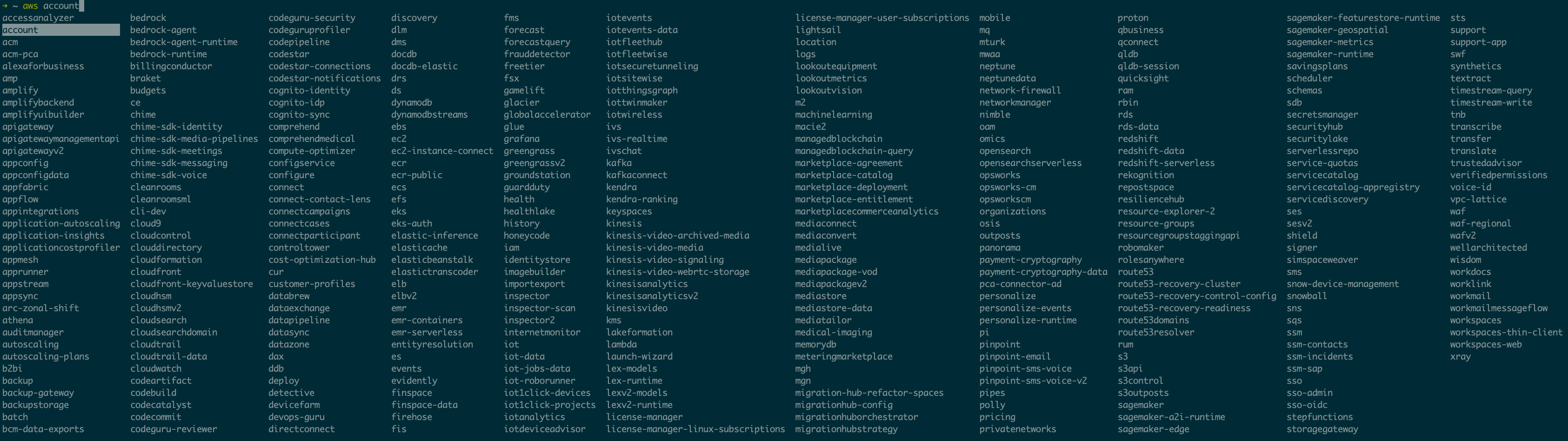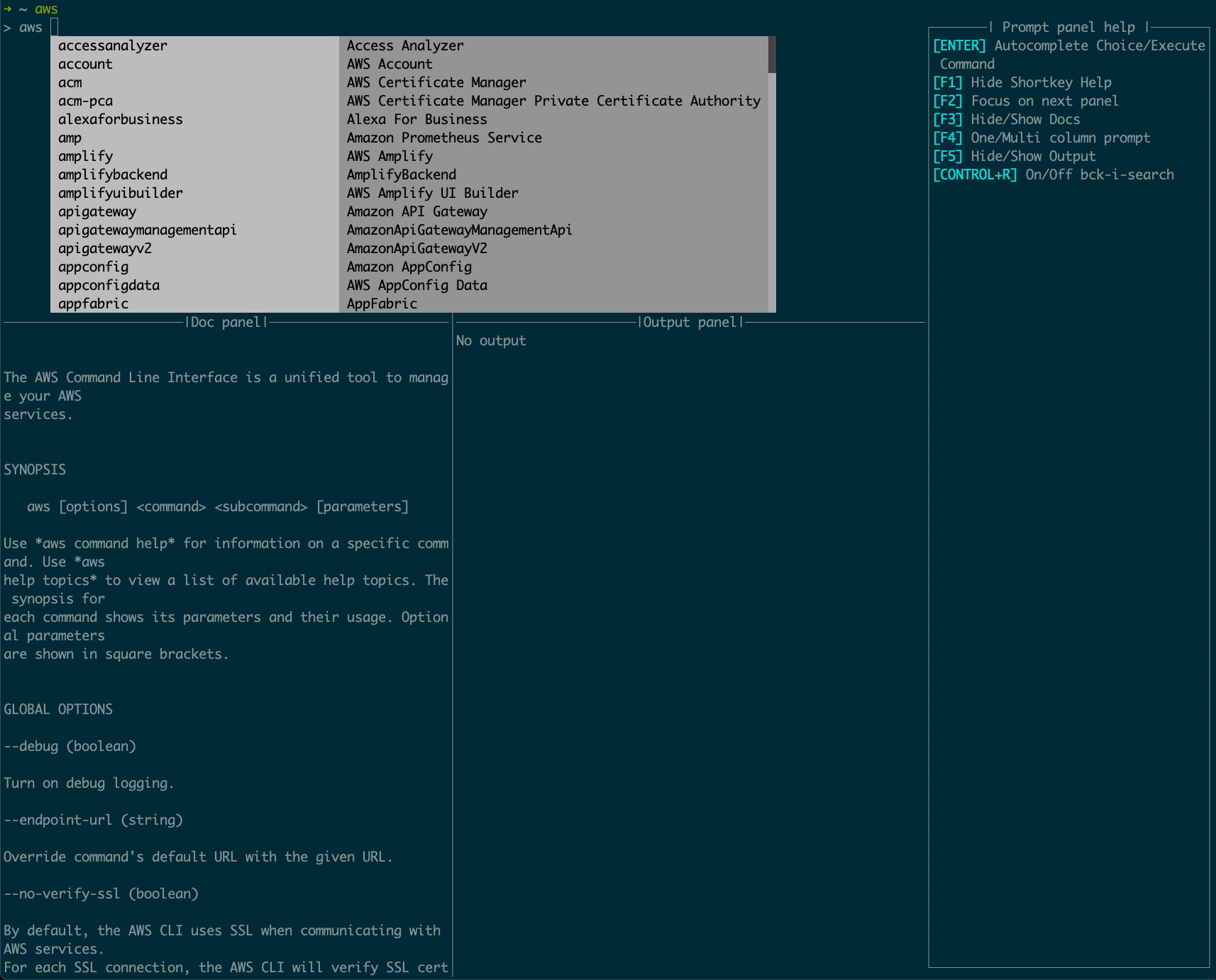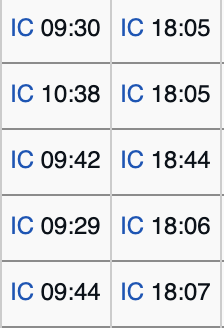なぜかレビューを通っていた下記のようなmigrationがあったのですが、
unique indexが貼られていなくて(当たり前ですが)先日ひどい目にあいました。
class CreateProducts < ActiveRecord::Migration
def change
create_table :products do |t|
t.integer :shop_id, unique: true
end
end
end
はい。 ActiveRecord::ConnectionAdapters::TableDefinition の column メソッドの opthions に unique: true を渡してもunique indexは貼られませんね。
create_table でカラムを定義するのと同時に unique index を貼るやつの結論
上記のオプションの渡し方の正解は下記ですね。
t.integer :shop_id, index: { unique: true }
下記でいけるので。
t.type :column_name, index: { unique: true }
下記はだめ。
t.type :column_name, unique: true
そんなオプションの渡し方はない。
ActiveRecord::ConnectionAdapters::SchemaStatements の create_table メソッドのコードを読む
まあ、以上なのですが、せっかくなのでこの部分が実際にどういう実装になっているかを知るために ActiveRecord::ConnectionAdapters::SchemaStatements の create_table メソッドについて Active Recordのコードを読んでみますか。
読んだ環境はRails 5.2.2 (GitHub - rails/rails at v5.2.2)です。
create_table
https://github.com/rails/rails/blob/v5.2.2/activerecord/lib/active_record/connection_adapters/abstract/schema_statements.rb#L290
def create_table(table_name, comment: nil, **options)
td = create_table_definition table_name, options[:temporary], options[:options], options[:as], comment: comment
yield td if block_given?
end
yield に渡しているのは td なので、普段 t.integer みたいに書いている t は create_table_definition で定義されているようだ。
create_table_definition table_name
https://github.com/rails/rails/blob/v5.2.2/activerecord/lib/active_record/connection_adapters/abstract/schema_statements.rb#L1278
def create_table_definition(*args)
TableDefinition.new(*args)
end
td は TableDefinition のインスタンスだった。
TableDefinition
https://github.com/rails/rails/blob/v5.2.2/activerecord/lib/active_record/connection_adapters/abstract/schema_definitions.rb#L257
class TableDefinition
include ColumnMethods
end
ColumnMethods をincludeしている。
ColumnMethods
https://github.com/rails/rails/blob/v5.2.2/activerecord/lib/active_record/connection_adapters/abstract/schema_definitions.rb#L201
module ColumnMethods
[
:bigint,
:binary,
:boolean,
:date,
:datetime,
:decimal,
:float,
:integer,
:json,
:string,
:text,
:time,
:timestamp,
:virtual,
].each do |column_type|
module_eval <<-CODE, __FILE__, __LINE__ + 1
def #{column_type}(*args, **options)
args.each { |name| column(name, :#{column_type}, options) }
end
CODE
end
alias_method :numeric, :decimal
end
普段使っているシンタックスシュガーがメタプロで定義されている。
t.integer だと column(name, :integer, options) } なので、結局 column メソッドに options 引数が渡されて実行されている。
column
https://github.com/rails/rails/blob/v5.2.2/activerecord/lib/active_record/connection_adapters/abstract/schema_definitions.rb#L355
def column(name, type, options = {})
name = name.to_s
type = type.to_sym if type
options = options.dup
index_options = options.delete(:index)
index(name, index_options.is_a?(Hash) ? index_options : {}) if index_options
@columns_hash[name] = new_column_definition(name, type, options)
self
end
options の index キーの中身は index メソッドに引数として渡されている。
index
https://github.com/rails/rails/blob/v5.2.2/activerecord/lib/active_record/connection_adapters/abstract/schema_definitions.rb#L380
def index(column_name, options = {})
indexes << [column_name, options]
end
コメントの通りですが、 indexes に options を追加している。
create_tableに戻る
https://github.com/rails/rails/blob/v5.2.2/activerecord/lib/active_record/connection_adapters/abstract/schema_statements.rb#L314
def create_table(table_name, comment: nil, **options)
td = create_table_definition table_name, options[:temporary], options[:options], options[:as], comment: comment
unless supports_indexes_in_create?
td.indexes.each do |column_name, index_options|
add_index(table_name, column_name, index_options)
end
end
end
td.indexes のそれぞれの要素の2つ目の index_options は add_index メソッドに index_options として渡している。
結局 add_index が呼ばれていますね。
--
ActiveRecordのコードはこれ以上追いませんが、結局
t.type :column_name, index: { key: value }
の index 部分のオプションは
add_index(table_name, column_name, {key: value})
のように、 add_index にオプションとして渡されるのでした。
そして add_index は unique indexを作成するときは オプションとして unique: true を渡す必要ので、 create_table の中の t.type でunique indexを貼りたいときはオプションとして index をキーにして、
t.type :column_name, index: { unique: true }
としないといけないのでした。
コードを読むのは疲れますが、実際の処理の中身がよく分かるのでこれからも適宜読んでいきたいですね。
こちらからは以上です。
補足
上記で見た、ActiveRecord::ConnectionAdapters::TableDefinition の column メソッドのオプションでunique indexを貼る方法が以外の方法は下記がある。
ActiveRecord::ConnectionAdapters::SchemaStatements の add_index メソッド
テーブル作成後にindexを追加するやつ。
create_table :products do |t|
t.integer :shop_id
end
add_index :products, :shop_id, unique: true, name: 'products_shop_id_index'
ActiveRecord::ConnectionAdapters::TableDefinition の index メソッド
create_tableの中でindexを追加するやつ。
create_table :products do |t|
t.integer :shop_id
t.index :category_id, unique: true, name: 'products_shop_id_index'
end
ActiveRecord::ConnectionAdapters::Table の index メソッド
change_tableでindexを追加するやつ。
create_table 内で利用する1つ上と形は一緒ですね。
change_table :products do |t|
t.index :shop_id, unique: true, name: 'products_shop_id_index'
end
参考